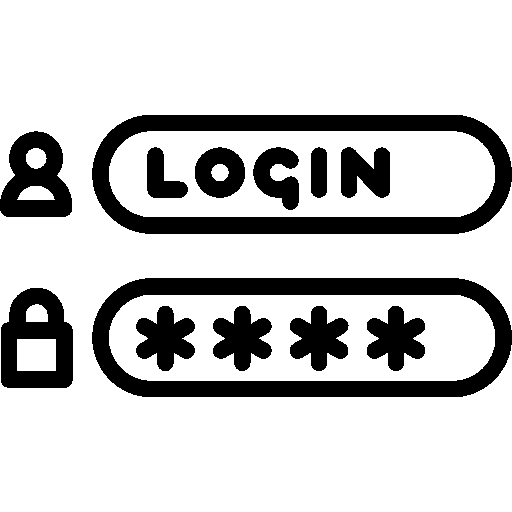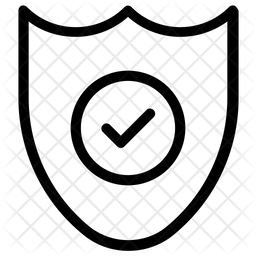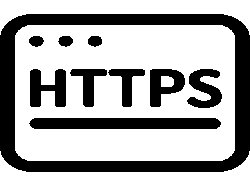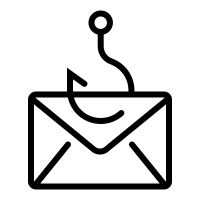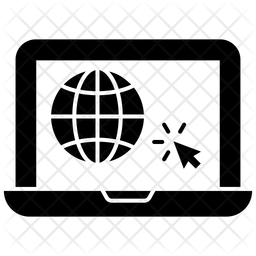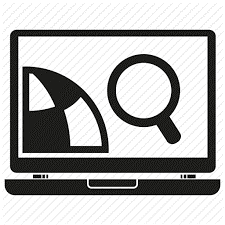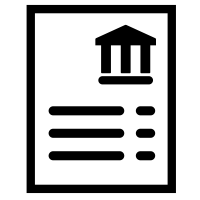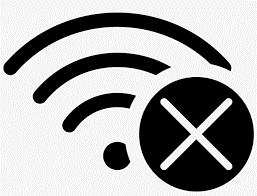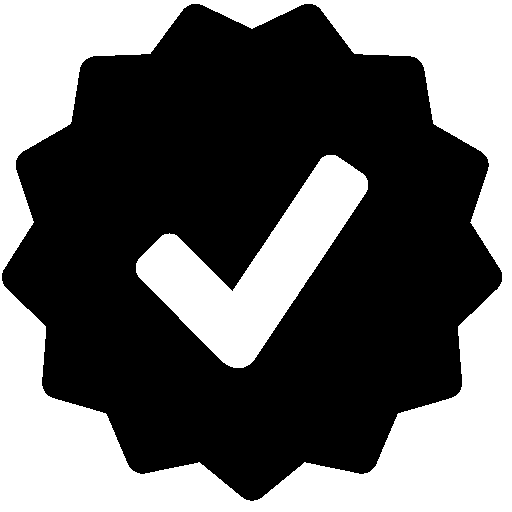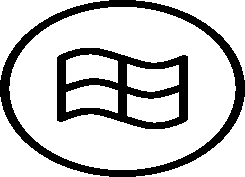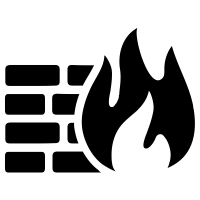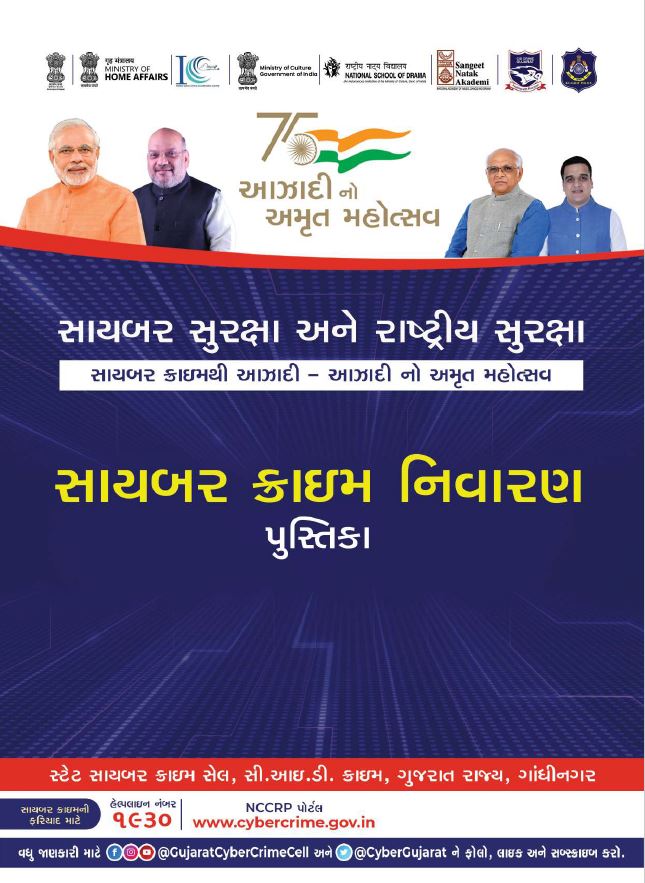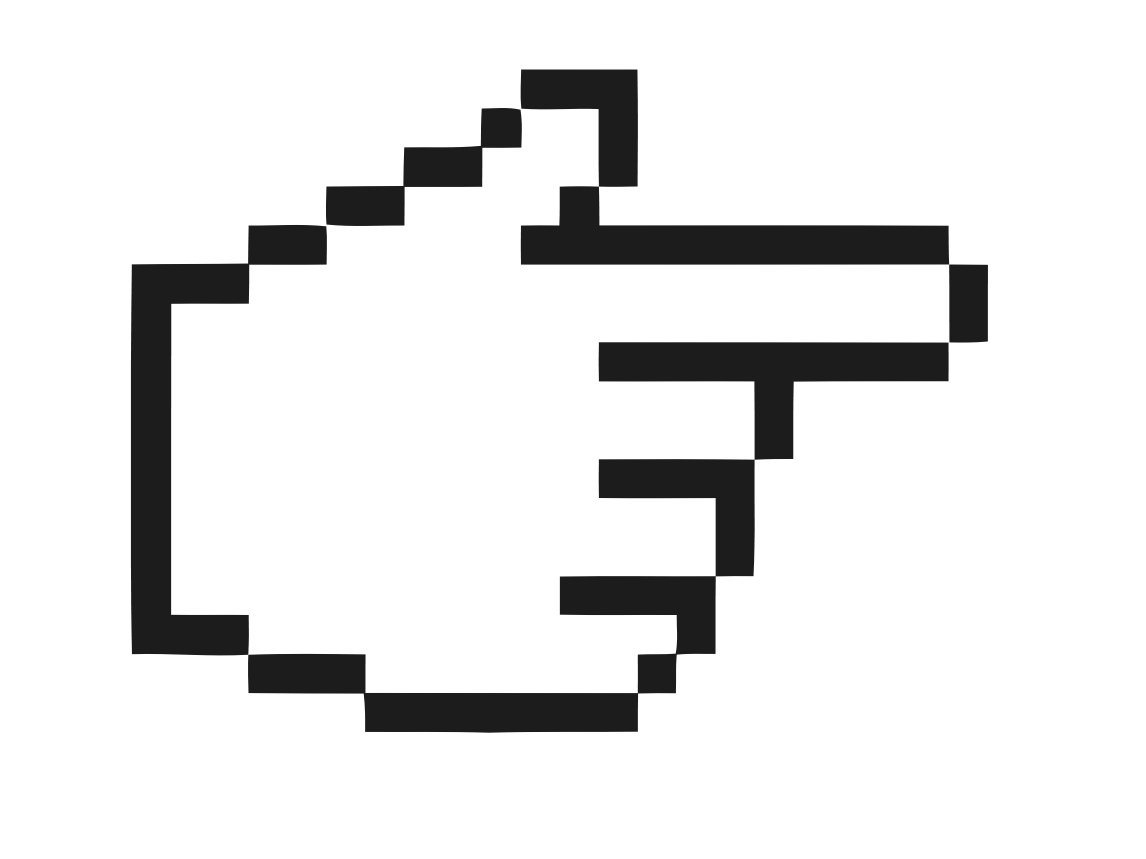|
Change your passwords (do not use your Birthday, Mobile No, Vehicle No, House No, Area No), Debit Card PINs frequently.
|
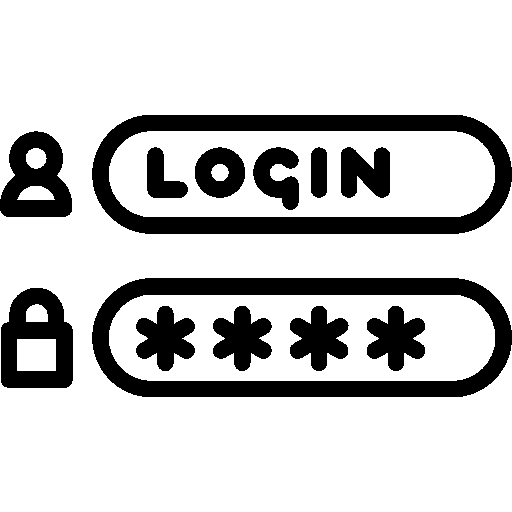 |
Do not share your Mobile/Net banking login credentials with anyone.
|
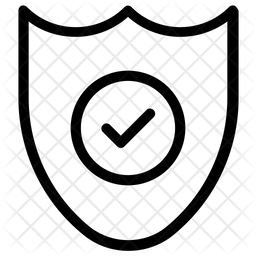 |
Always use licensed Version anti-virus software.
|
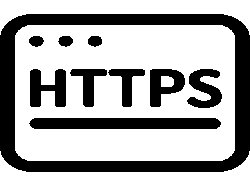 |
Always type your URL to access any online portal (Like.https://).
|
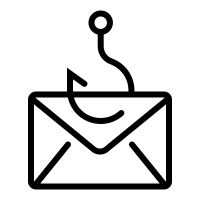 |
Do not click on suspicious links received through e-mail or message.
|
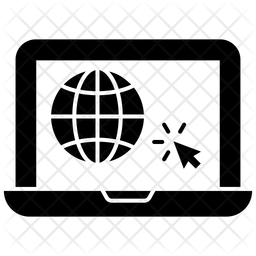 |
Always use the latest browser version.
|
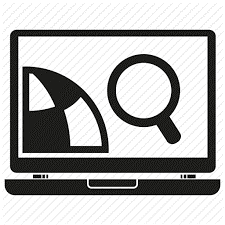 |
Always scan your computer & external devices through licensed anti-virus.
|
 |
Do not store passwords in your Mobile/Computer/Laptops.
|
 |
Do not use public computers/Laptops - free Wi-Fi to login.
|
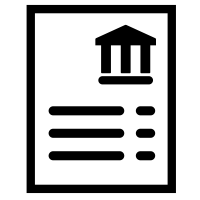 |
Check your account statement at regularly.
|
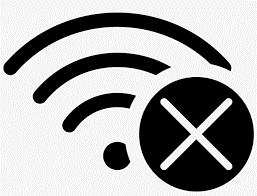 |
Disconnect the internet connection when not in use.
|
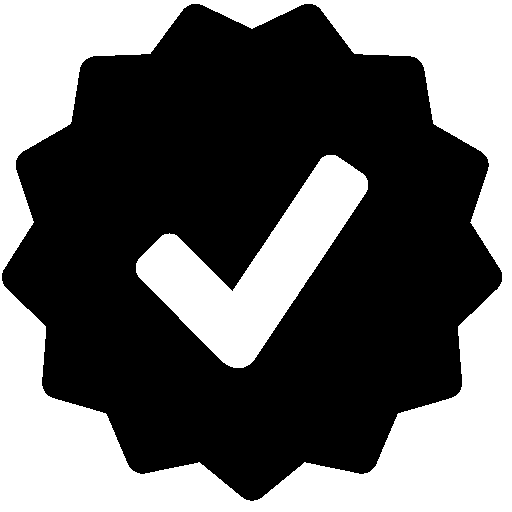 |
Check authenticity of the applications before downloading them.
|
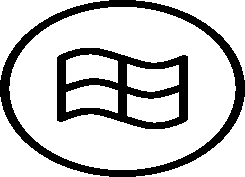 |
Always use a newer version of OS.
|
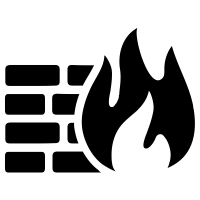 |
Make sure that firewall is enabled.
|
 |
Be aware of Phishing and Vishing attacks.
|
 |
Check your bank’s SMS messages in a timely manner and verify your transaction records. Inform your bank immediately in case of any suspicious situations.
|
 |
The Gandhidham Co-operative Bank’s executives / officers / representatives never call/SMS/email you to ask your personal information, passwords, debit card details, OTP, etc.
|